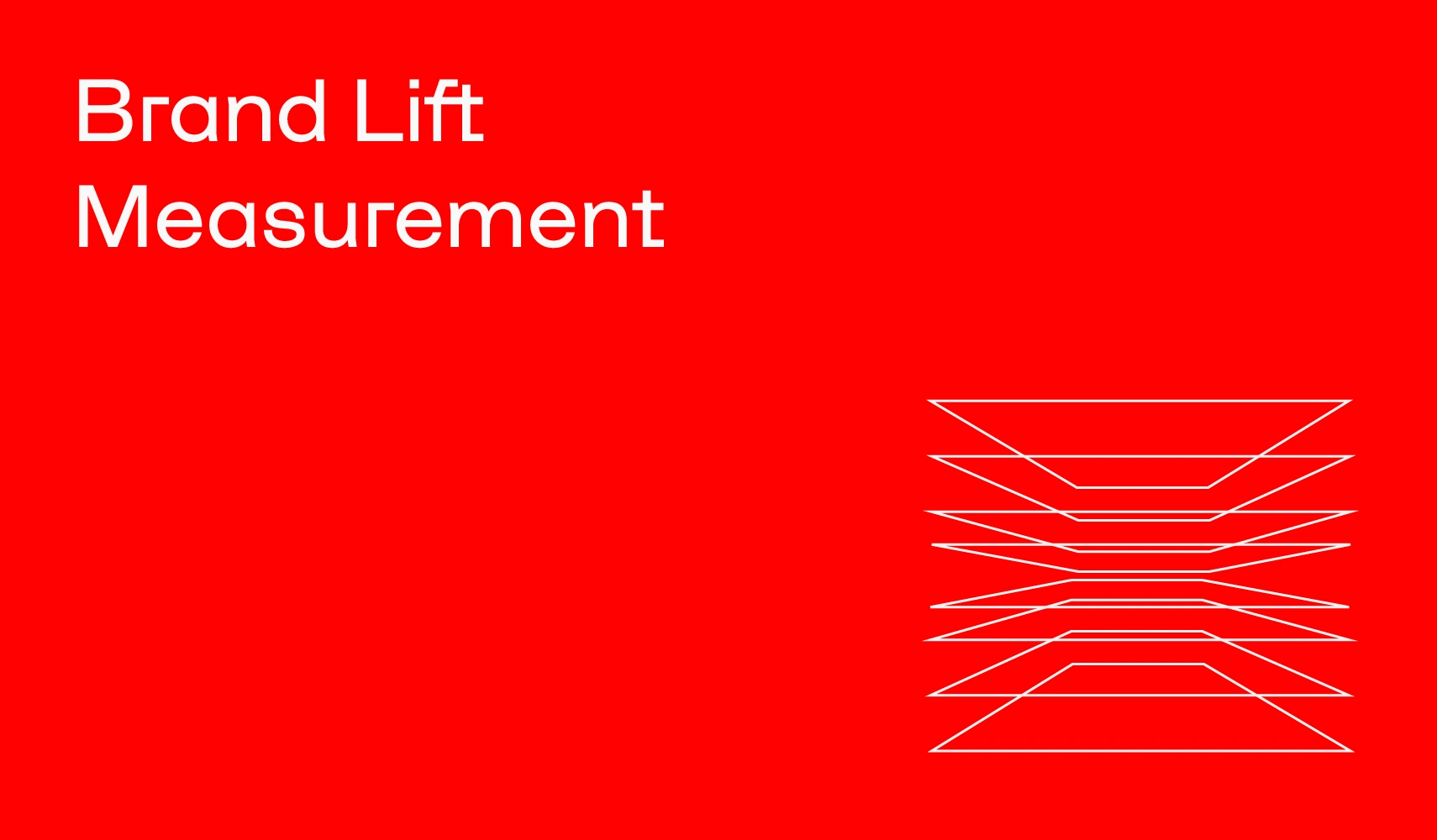Are you ready to turn your cost-effective, low-budget search campaigns into big growth drivers? Most Google Ads accounts start small by trying their hand, but there comes a point when it's time to tweak the campaigns to generate even more leads.
If you want to take it to the next level, this guide will show you:
- What to expect when scaling a Google Ads lead gen-account.
- What parts you have control over and what is actually required.
- How you concretely increase the results of your PPC investment.
When you know it's time to scale up
When you're ready to scale up, there are two strategies to follow:
- Get more out of a single ad platform.
- Expand to new platforms.
This article focuses on the first option, specifically Google Ads for lead generation.
Scaling up a new Google Ads account doesn't just mean increasing the budget in the hope that leads will increase proportionately. You may need to use more settings and variables, need to ask for increased engagement from customers and collect insights.
Signs you may be ready to really scale up:
- Excessively profitable campaigns can be a sign that you are not investing enough.
- Low visibility share or click share indicates untapped search volume.
- A high-converting main offer with other offers that you don't promote.
The 9 levers you can pull to scale up PPC for lead generation
Solving digital problems with money might work elsewhere, but scaling up a Google Ads account requires a little more finesse.
Simply increasing your budget won't be enough, so explore these nine strategies that can impact growth to varying degrees (both collectively and individually).
1. Target new markets
Once you've optimized your share of visibility, one way to broaden the scope of your search campaigns is to identify new geographic areas to target. If you're running a local campaign, you might ask yourself – is there an option to expand your location settings?
For example, by targeting different versions of the same area (such as municipality, postcode, or a radius around a specific location) I have personally seen an increase in results. It may be the same place, but somehow you manage to capture more people in your target group.
That's my experience - your results may differ.
NOTE: It might be a good idea to use "Presence" and not "Presence or interest" in the advanced the location settings.
2. Add new keywords
If you started your search campaign focusing on a small group of keywords, there's a good chance you can increase your volume significantly just by targeting new search terms.
- Are there keywords related to the industry or problem your services solve that you haven't used?
- Are there new search terms that people are using?
- Do you have location-based keywords that you can target, even if it's just adding geographic terms to your existing keywords?
These methods open up your ads to people who need what you have to offer, but may not have been reached by your previous ads.
Beyond the keywords, your type of match can also bring new opportunities. If you haven't already made use of Broad matching in your campaigns, it may be worth testing to expose your ads to a much wider traffic.
To experiment with new keywords in a campaign for Dynamic search advertising can also be a smart move.
3. Optimize your budget
Simply spending more is often an effective way to escalate your early search campaigns. If you notice that the budget is limited and that you are losing exposure, you know that more people searching for your services or products can come into contact with them if you just increase your budget. If Google Ads recommends doubling your budget, you could pull in twice as many leads, but that doesn't mean it's guaranteed.
N you raise your budget, without there being a market of people searching, it will be harder to get more conversions. So when you spend enough and have a high percentage of impressions, your leads will not increase at the same rate as your increased budget.
Another aspect to keep an eye on is whether certain placements are eating up your budget by pulling in irrelevant traffic. Opting out options like Search partners and The Display Network can give you the opportunity to spend money where it is more likely to bring profit.
Likewise, testing a new campaign with a new goal, such as generating new demand, can be a way to uncover opportunities you didn't know existed.

4. Create special landing pages
Our campaigns often start by driving traffic to the website's home page. It's already there and we're testing to see how it goes. If it doesn't perform as we wish, we produce a dedicated landing page.
The purpose of a dedicated landing page is to be:
- Relevant
- Comprehensible
- Fast-charged
- Clear in their communication and hold a call to action
In general, people tend to focus on reducing the bounce rate. But with lead generation landing pages, a high bounce rate can actually be beneficial, as the opposite means increasing conversion rates.
When you give the visitor less choice on the page – to convert or leave – you will see a higher conversion rate.
Make it as clear as possible:
- What action should the visitor take?
- Why should they perform it?
- Why should they trust you?
- What happens after they perform the action?
That can lead to a higher bounce rate, but that's not necessarily a bad thing. If you increase your conversion rate from 5% to 10% and your CPC goes up by 30%, you still have a lower cost per lead than before.
It's an often overlooked aspect of Google Ads – or any digital marketing campaign in general. My tip is of course to A/B test both SEO-optimized landing pages and dedicated landing pages. You can then make an assessment of what needs to be adjusted.
5. Test different landing page designs
Landing page optimization is a powerful tool that not every Google Ads agency don't master, and often because they don't know where to start.
Here are some of my top tips for landing pages:
- Try removing the header/navigation from the site, have a logo linking back to the home page but no other links on the page.
- The page should load quickly and be adapted to the device it is visited by. Too many landing pages are not mobile friendly even though they should be.
- When it comes to the lyrics, we always choose clarity over creativity. A clear headline should describe what you do in simple words and match both your ad texts and keywords. In this way, communications are consistent throughout the entire customer experience.
- Your forms should be eye-catching, easy to fill out, not too complicated, and only contain as many fields as necessary.
- For call-based conversions, a clickable call button with a clear call to action is a must. Don't forget to track this.
- Make sure to include "social proof" above the middle. Customer reviews, links to review sites, and industry or certifications that allow others to endorse your business to gain visitor trust.
- Include content below the center so that as people scroll, they can learn more about the company, what you do, your solution and its benefits. Intersperse this content with the same calls to action between sections.
6. Test variations of forms
If your method of collecting leads is based on forms, the structure and content of your forms will determine how well they convert.
A basic form contains three to four fields, such as:
- Full name (or divided into first and last name).
- E-mail.
- Phone number.
You may also want to include questions. For B2B, here are examples of information I like to ask for:
- Company name: The person who does not have a company leaves your page and thereby disqualifies himself.
- Place: For businesses with limited service areas, we include a geography drop-down or zip code field.
- Start date: If what you're selling has a longer or limited time frame, you can ask people to specify when they want the job done.
You can also request information that helps qualify leads based on whether they meet certain criteria, such as budget or industry. You can even sign under the CTA button that you only take customers who meet certain conditions.
The idea is to ensure that only the right people fill out your forms, which reduces unwanted leads and improves your quality of leads. This gives you a better picture of your market instead of seeing an inflated volume of leads, leading to better forecasting.
Another trick that often helps to get the conversion is to place an icon of a lock and assure that their data is 100% secure and will not be shared. This makes users feel more secure and increases trust.
7. Qualify your leads
At Adfreak, we strive to connect leads generated by Google Ads with our clients' CRM, as often as possible in order to manage and process each lead more effectively in follow-up emails.
Imagine that a client is selling a particular product that is customizable. Your form asks for the usual contact information and qualifications, but you can also allow them to enter specific measurements or sizes.
What you want to keep track of is which leads are coming in with metrics and which aren't, and generally the former will be of much higher quality. If someone takes the time to take an action outside of the form to fill it out, it indicates that they really want what you're selling.
These leads can be properly tagged and sent back to Google by importing offline conversions, allowing the system to chase more users like them. Not only that, your sales team will also know which leads to go after first, making it a complete improvement.
8. Implement Enhanced Conversions
You should implement Enhanced Conversions if you can. Their primary use is to allow Google to track users even when ecosystems like Apple's and other devices make it more difficult. As we move towards a cookie-free future, this allows Google to track what its pixels cannot.
This requires you to provide Google with personal information, such as email addresses and phone numbers, so that their systems can match these with an account they know has clicked on the ad. By doing this, you also give Google Ads real-time information about your customers, which machine learning loves, and thus the performance of your campaigns can be optimized.
9. Integrate Performance Max
After expanding each of the other strategies, and it seems like you've hit the ceiling and really can't get any more out of them, I would then consider incorporating Performance Max if (and only if) you have some form of offline conversion tracking. Otherwise, you can count on getting a lot of sharp leads.
There are two ways to add Performance Max to lead generation campaigns:
- Continue with Target CPA and send your qualified leads back to Google from your CRM data via offline conversion imports. It can sometimes be a stronger signal than a lead that turns into a sale. If you collect 100 leads from Google and 30 of them are later marked as qualified in your CRM, use that as a conversion measure and set up the campaign to specifically target those types of conversions.
- Bet on a Target ROAS if you can send your revenue data back to Google Ads.
Without the ability to implement offline conversions, I recommend avoiding Performance Max for lead generation as you will be spending time and money with little return to show.
Scaling lead generation on Google Ads
PPC long fell into the trap that the industry believed it could operate independently of other marketing and business functions. And for a long time, Google made it possible to do that.
But everything goes in cycles, and PPC is once again taking its rightful place in a broader marketing strategy.
As you increase your budget and results on Google Ads, remember that many other moving parts affect the customer experience. Before and after the click, you have elements such as design, web development, visibility, UX and sales follow-up.
Scaling up accounts doesn't happen overnight, and it definitely doesn't happen without effort. But there is a huge reward for those who can see the big picture and show perseverance.