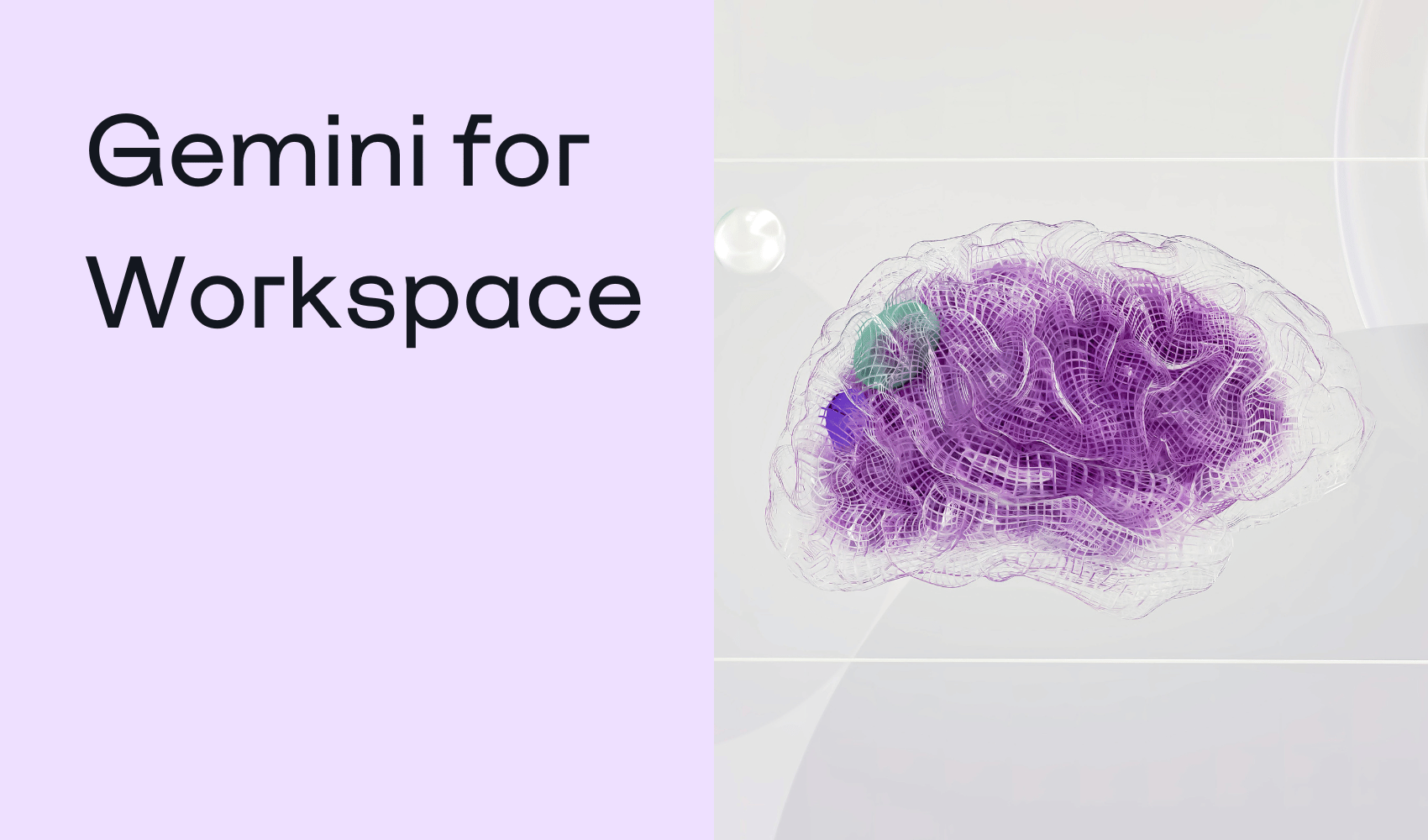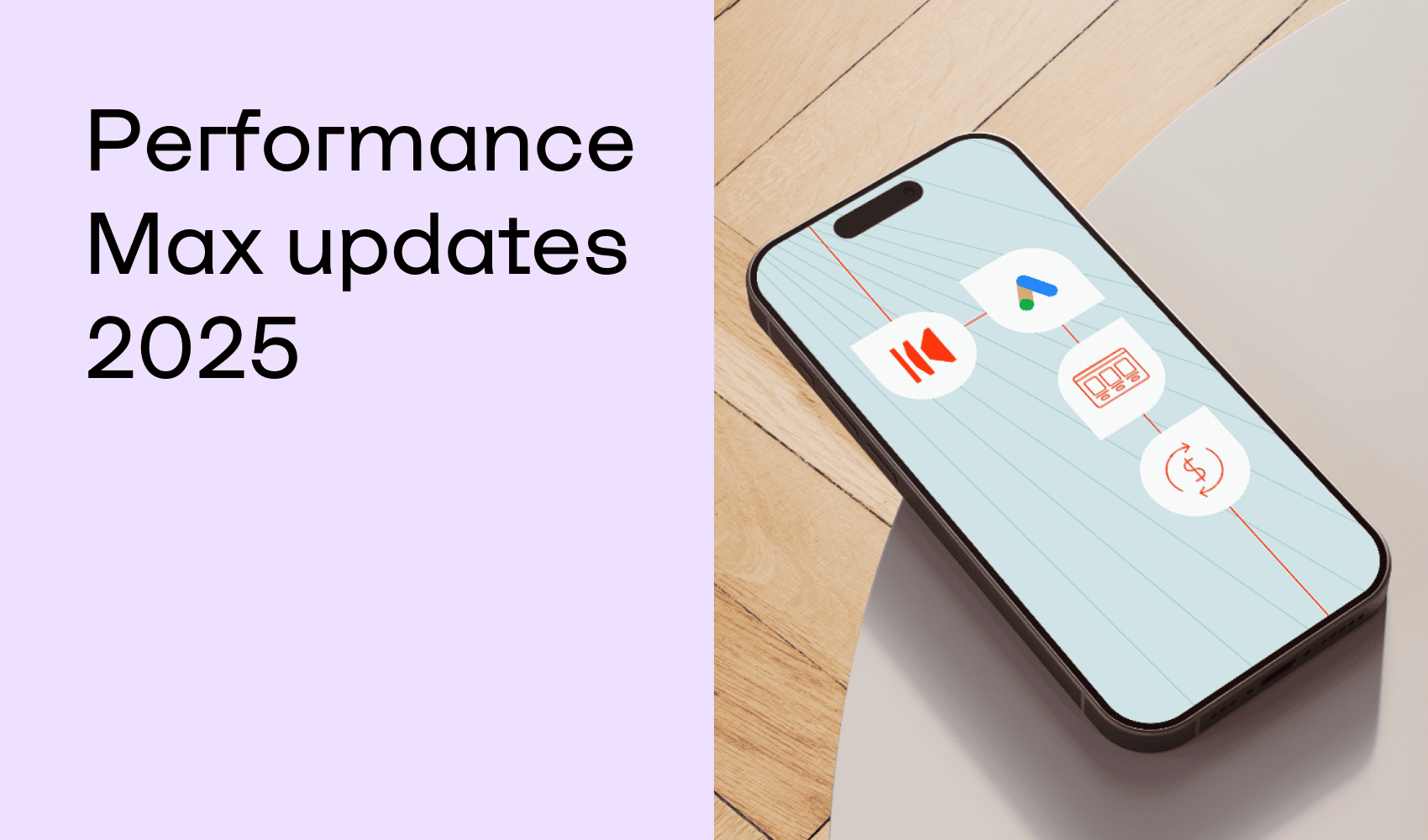Gemini for Google Workspace continues to help both individuals and businesses get more out of Google's popular apps. We have used generative AI to streamline workflows in, among other things Gmail and Google Docs – and now we take the next step with new useful functions.
Gemini 1.5 Pro in the Workspace sidebar
Gemini in the Gmail sidebar, Docs, Drive, Slides and Sheets now use Gemini 1.5 Pro. Thanks to a longer "context window" and more advanced reasoning, we can ask more and more complex questions directly in the sidebar. In this way, we get even more insightful answers and practical summaries.
An example is when colleagues or customers send several emails every month - then we can quickly ask Gemini to "summarize the emails from the customer" to get the most important points and actions together. Just as convenient, it's easy to find contact information or documents in Drive by typing @ in the Gmail sidebar and letting Gemini look up the information for us.
New features in the Gmail mobile app
Staying updated and efficient on the go just got easier with new features in the Gmail app. Below we describe three main novelties.
Summary of email threads
Long email threads can be difficult to overview, but with the new summary function we can quickly get an overview of an ongoing email conversation. We simply hit the summary button at the top of the thread, and Gemini generates a concise summary with relevant highlights.
Topic-based "Smart Reply"
For many years, Gmail has been able to suggest short, smart replies. Now we are taking the technology a step further with more detailed, contextual answers on the mobile. Gemini reads the email thread, suggests a response, and we can then edit or send directly.
Gmail Q&A
By pressing the Gemini icon in the Gmail app, we get options such as "summarize this email", "list the next step" or "suggest a reply". We can also ask questions in plain language, for example "find the quote from the roofing contractor" or "what are the discussion questions for the book club meeting?". Gemini searches our inbox and presents the answers directly in the app.
Language support in “Help me write”
We are now expanding the language support for Help me write in Gmail and Docs. Soon we will be able to use Spanish and Portuguese on the desktop, and more languages are on the way. This makes it easier for more people to create and edit text with AI support.