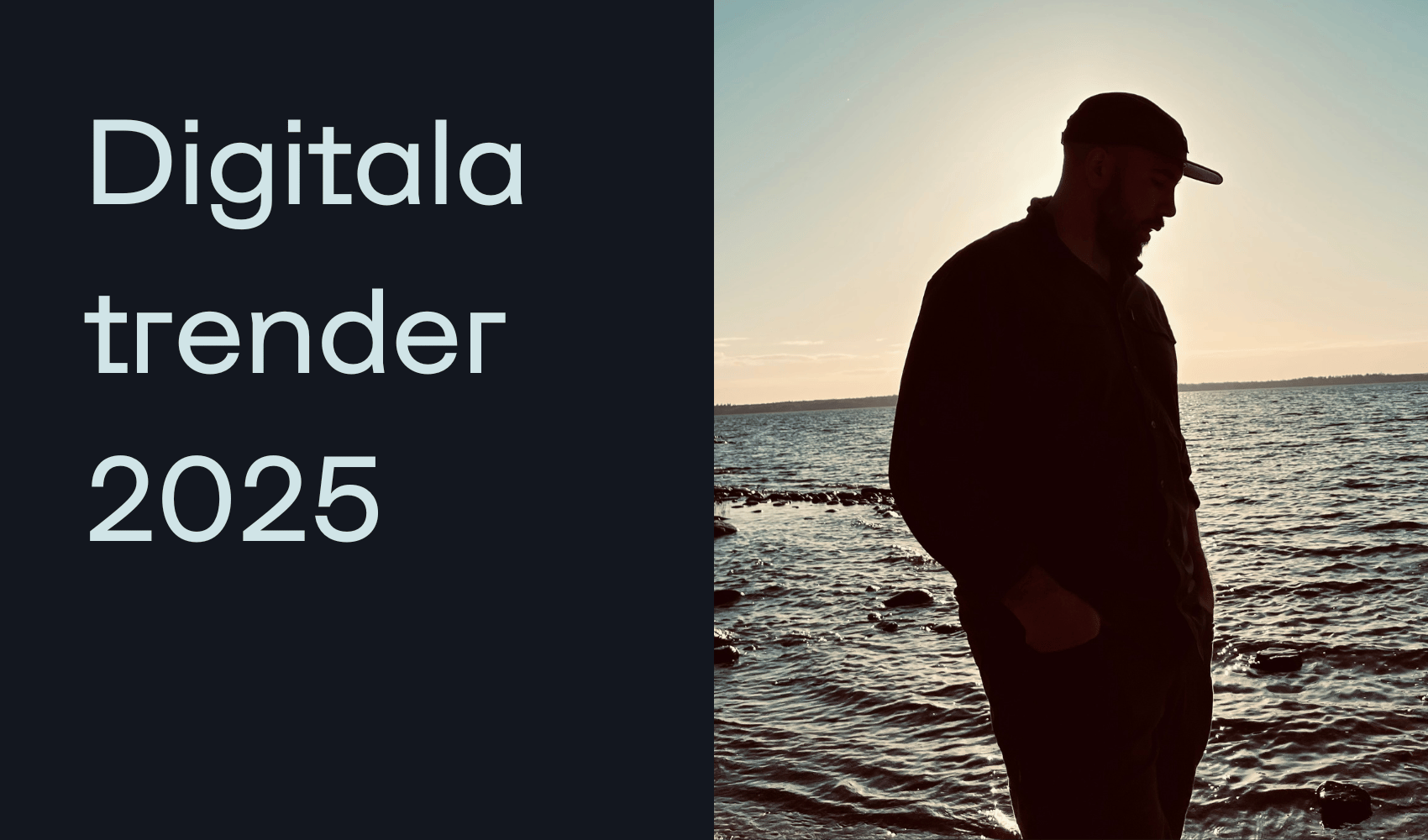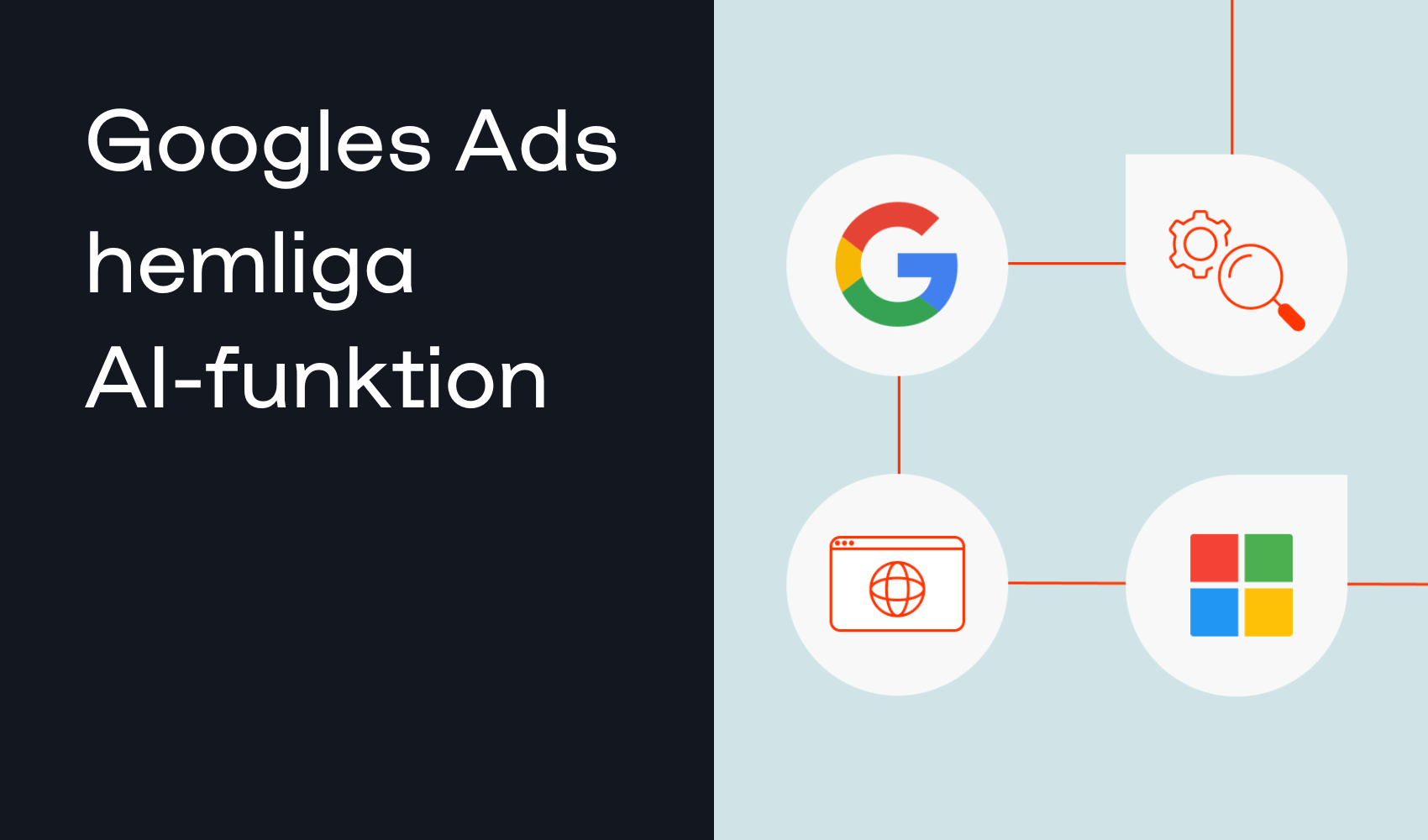If you've ever left a web page without making a purchase and then seen ads from that page pop up while you're browsing, you've experienced remarketing from a consumer's perspective. Remarketing is an incredibly effective method of re-engaging visitors who previously left your site without converting. By directing traffic from ads to these visitors as they continue their online activity, you can dramatically increase your chances of driving conversions.
Preparation for remarketing in Google Ads
To start with remarketing, you can add the Google Ads Remarketing tag to all pages of your website or specifically to the pages that you want to promote, such as products or services. If you have also activated remarketing in Google Analytics, you can create advanced remarketing target groups based on visitor behavior. When potential customers visit your website and meet your defined criteria, they are added to a predefined audience that you have already created. A bit like having a pole with you when you fish.
The collection of these remarketing audiences gives you the opportunity to re-engage potential customers when they browse other websites within Google's own network such as Search, Youtube, Gmail, Discover and Google Display Network. Sounds good huh? But there are some pitfalls to be aware of.
Optimization of placements
For example, it is important that your ads do not appear on irrelevant websites, as this can reduce the chance of getting increased conversions. Sometimes it can actually hurt your brand if yours Google Ads advertisements appear on inappropriate websites, even though we know the visitor is interested in your brand.
Imagine how inappropriate it would be if your ad appeared on a site whose content is unethical and lacks humanity, and if the content there is not in line with your target audience's interests or your brand's guidelines. If such problems occur, it can undermine the credibility of your brand and reduce the effectiveness of your remarketing ads.
To avoid these potential pitfalls, it's important to use careful audience and location targeting when running campaigns that will show content to your visitors on other sites. Google Ads offers several tools and functions to optimize the placement of your ads. By excluding specific websites, categories, keywords or even entire networks, you can ensure that your ads only appear on the most relevant pages.
A useful tip is to regularly review and optimize your placements in the display network. Use exclusion lists to remove unwanted websites and adjust your targeting of where your ads should appear. This can help you keep your brand safe and turn more visitors into real customers.
Combining "regular" campaigns with remarketing campaigns in Google Ads creates another dimension in how you communicate with your potential customers.
Dynamic remarketing
In order to really raise your remarketing game, it is also in many cases really good to use dynamic ads. With Google Ads dynamic remarketing you can emphasize specific products or services that your visitors have already shown interest in. This makes the ads more relevant and engaging, which in turn can lead to a higher conversion rate. You've probably visited an e-commerce site and clicked on products, only to see the same products you clicked on when you browse other websites. An e-tailer often has thousands of products and cannot manually create ads for each product. Then Google Ads offers methods that allow you to create remarketing target groups based on the ID of the products that users have clicked on.
Don't forget to test and adjust your ads over time. Conducting A/B tests can help you understand which messages and images work best for your target audiences. This is especially important in remarketing, where precision and relevance can make a big difference.
At Adfreak, we always strive to stay at the forefront of digital marketing. Let us help you set up Google Ads the way you're meant to use it!