Google continues to invest in Demand Gen campaigns i Google Ads!
New video ad creative controls for YouTube in-stream, in-feed and Shorts in Demand Gen campaigns, and the new features are out in Beta testing.
Why is this so important?
With the ability to assign video material to specific formats such as in-stream, in-feed or Shorts, we now have even greater opportunities to tailor how our story looks and reaches. This tool not only gives more control over the visual content, but is expected to have an increase in performance - something that we are really looking forward to.
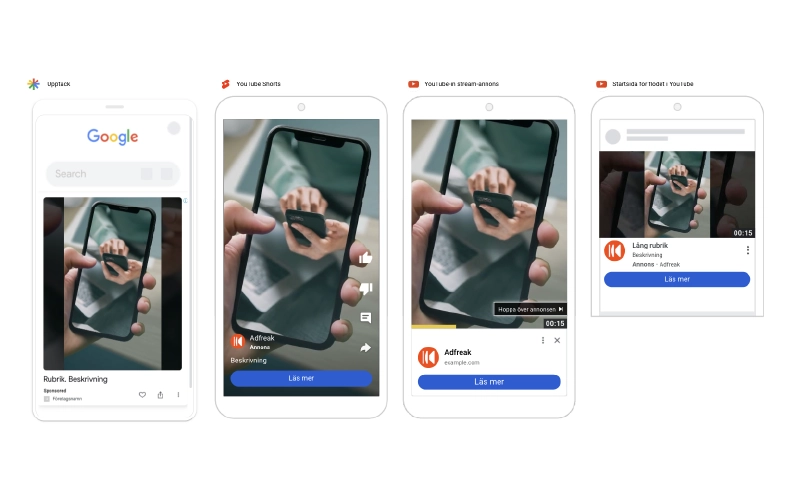
That's how it works.
With the new flexible settings, it will be easy to adapt your videos to the right context. Let's take a look at how it looks:
- In-stream: Your videos get the chance to shine before, during or after other people's content - and the viewer can choose to skip after 5 seconds if they are not captivated enough.
- In-feed: Perfect for appearing in the middle of the feed, whether it's on the YouTube homepage, in search results, on Google Discover or in Gmail.
- Shorts: Because you want to reach out with short, effective and quick messages, YouTube Shorts is the new snack ice that offers short videos, similar to Facebook Stories and Instagram Reels.
To set preferences and orientations:
- Create or edit a Demand Gen video ad and add your videos.
- Enable the option to “set ad format preferences”.
- Use "Select on" to select the desired format for each video.
- Be sure to have at least one video per selected format or one video that fits all formats.
- Complete the setup of your ad with logos, text, URL and so on.
- Preview the ad based on the selected format.
Best practice for setting preferences comes in the continuation of this guide.
- Make sure your assets meet the requirements for each format.
- Use segmentation and placement reports to evaluate performance by format.
- Optimize successful ad content for each placement.




